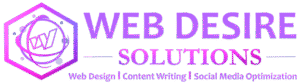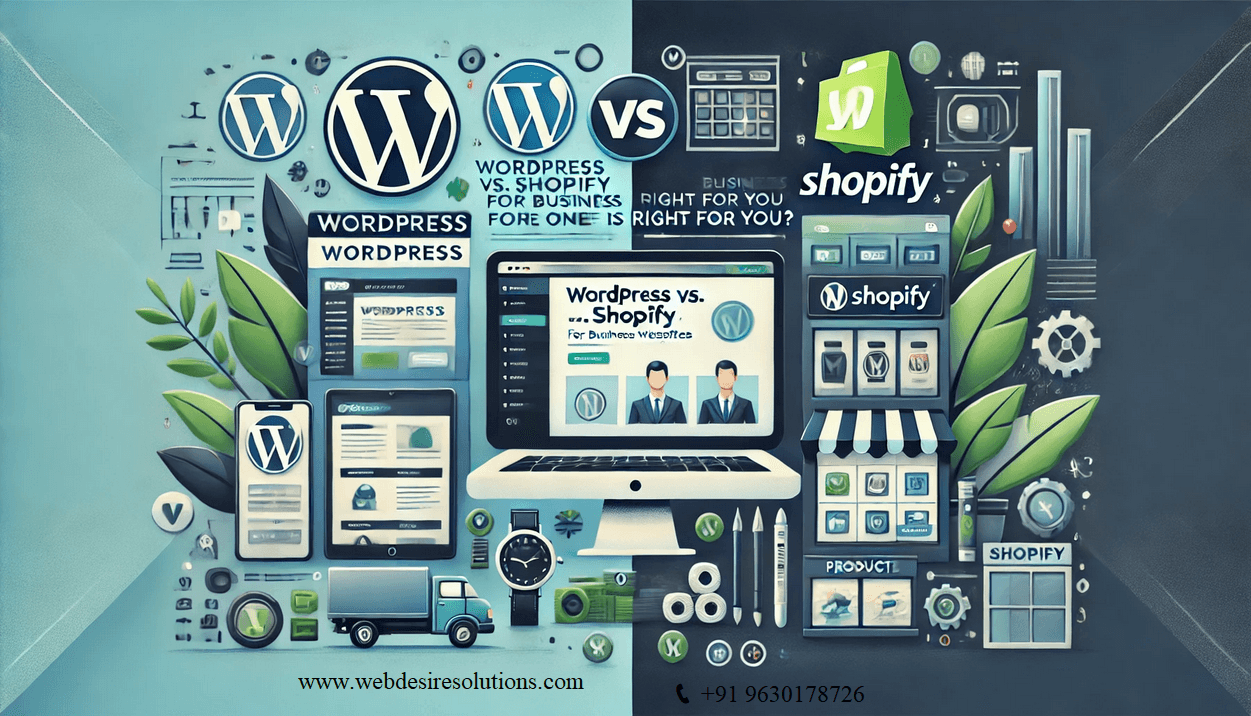
WordPress vs. Shopify for Business Websites: Which One is Right for You?
Choosing the right platform for your business website is a crucial decision that can impact your online success. WordPress and Shopify are two of the most popular platforms, each offering unique features tailored for different needs. Whether you want a content-rich website or an eCommerce store, understanding their differences will help you make the right choice.
In this article, we will compare WordPress vs. Shopify in terms of ease of use, customization, SEO, pricing, and more to help you decide which platform is best for your business.
1. Overview of WordPress and Shopify
What is WordPress?
WordPress is an open-source content management system (CMS) that powers over 40% of all websites globally. It allows you to build any type of website, from blogs and portfolios to business websites and eCommerce stores (using WooCommerce).
Best for: Businesses that need a flexible and highly customizable website with content marketing capabilities.
What is Shopify?
Shopify is a dedicated eCommerce platform that provides everything you need to start and run an online store. It is a fully hosted solution, meaning Shopify handles all technical aspects like security, hosting, and updates.
Best for: Businesses that focus mainly on selling products online with minimal technical setup.
2. Ease of Use
WordPress Ease of Use
- Requires installation and setup (unless using WordPress.com).
- You need to choose a hosting provider like Bluehost or SiteGround.
- Dashboard offers full control but has a learning curve.
- To add eCommerce, you need to install WooCommerce.
- It requires managing updates, security, and backups manually or via plugins.
Shopify Ease of Use
- Fully hosted—no need to install anything.
- Simple dashboard with an intuitive drag-and-drop editor.
- No need to worry about updates, security, or hosting.
- Comes with built-in payment processing.
Winner: Shopify It’s easier to set up and manage, especially for beginners.
3. Design and Customization
WordPress Customization
- Themes: Thousands of free and premium themes available.
- Plugins: Over 59,000 plugins for added functionality.
- Full Control: You can edit code, customize templates, and build unique designs.
Shopify Customization
- Themes: Shopify offers free and premium themes, but customization is limited.
- Apps: You can enhance functionality using Shopify Apps (but most are paid).
- Less Control: Advanced customization requires Shopify’s Liquid coding language.
Winner: WordPress – Offers greater flexibility and control over design and functionality.
4. eCommerce Capabilities
WordPress (WooCommerce)
- WooCommerce is a free WordPress plugin that turns your website into a full-fledged eCommerce store.
- Supports unlimited products, flexible payment options, and product customization.
- Requires plugins for advanced features like subscriptions, memberships, and multi-vendor marketplaces.
Shopify eCommerce Features
- Built-in shopping cart, payment gateways, and inventory management.
- Supports dropshipping, digital products, and physical goods.
- Shopify Plus for enterprise-level businesses.
Winner: Shopify – Best for dedicated eCommerce stores, while WordPress is ideal for businesses combining content and online sales.
5. SEO & Marketing Features
WordPress SEO
- Built-in SEO tools plus plugins like Yoast SEO and Rank Math.
- Customizable URLs, meta descriptions, and alt text for images.
- Advanced blogging features for content marketing.
Shopify SEO
- SEO-friendly URLs and automatic sitemap generation.
- Limited control over advanced SEO settings.
- Blogging is available but lacks flexibility compared to WordPress.
Winner: WordPress – Offers better SEO and content marketing capabilities.
6. Pricing and Costs
WordPress Costs
| Item | Cost Range |
| Hosting | $3 – $30/month |
| Domain | $10 – $20/year |
| Themes | Free – $100+ |
| Plugins | Free – $200+ |
| WooCommerce | Free (addons may cost extra) |
Shopify Costs
| Plan | Monthly Price |
| Basic Shopify | $29 |
| Shopify | $79 |
| Advanced Shopify | $299 |
| Shopify Plus | Custom pricing ($2000+) |
Winner: WordPress – More cost-effective in the long run, while Shopify has fixed pricing but may become expensive with add-ons.
7. Payment Options & Transaction Fees
WordPress (WooCommerce Payments)
- No transaction fees when using WooCommerce Payments.
- Supports PayPal, Stripe, Square, and other gateways.
- No limitations on third-party payment processors.
Shopify Payments
- No transaction fees if using Shopify Payments.
- Extra fees (0.5% – 2%) when using third-party gateways.
- Integrated with major payment providers.
Winner: WordPress – More flexible payment options with no extra transaction fees.
8. Security & Maintenance
WordPress Security
- Requires plugins like Wordfence or Sucuri for added security.
- You need to handle updates and backups manually or via hosting.
Shopify Security
- Shopify is fully hosted and PCI-DSS compliant.
- Comes with SSL certificate, automatic updates, and security patches.
Winner: Shopify – Hands-free security and maintenance.
9. Scalability & Growth
WordPress Scalability
- Can handle high traffic with proper hosting.
- Suitable for small businesses to large enterprises.
- Requires performance optimization (caching, CDN, etc.).
Shopify Scalability
- Easily scales with Shopify Plus for enterprise businesses.
- No need to worry about server load or performance.
Winner: Shopify – Easier to scale without technical effort.
Final Verdict: Which One Should You Choose?
| Feature | Winner |
| Ease of Use | Shopify |
| Customization | WordPress |
| eCommerce Features | Shopify |
| SEO & Marketing | WordPress |
| Pricing & Costs | WordPress |
| Security & Maintenance | Shopify |
| Scalability | Shopify |
Choose WordPress if:
- ✅ You need a highly customizable business website.
- ✅ You want to focus on SEO and content marketing.
- ✅ You prefer cost-effective solutions with long-term flexibility.
Choose Shopify if:
- ✅ You want an all-in-one eCommerce solution.
- ✅ You don’t want to deal with technical maintenance.
- ✅ You need a scalable and secure platform with easy setup.
Need Help Choosing the Right Platform?
At Web Desire Solutions, we help businesses build professional websites on both WordPress and Shopify. Whether you need a custom WordPress website or a high-converting Shopify store, our expert team is here to assist you.

🚀 Get a Free Consultation Today!
👉 Contact Us to start your online journey!
WordPress Customization Expert | Website Designer I Web Desire Solutions
📩 Contact@webdesiresolutions.com 🌐 www.webdesiresolutions.com 📞 +91 9630178726
FAQs
1. Can I switch from WordPress to Shopify later?
Yes, you can migrate your website using tools like Cart2Cart, but some customizations may not transfer perfectly.
2. Which platform is better for a blog-based business?
WordPress is the best choice for blog-based businesses due to its powerful SEO and content marketing capabilities.
3. Does Shopify require coding knowledge?
No, Shopify is beginner-friendly and requires no coding skills. However, for advanced customization, you may need Liquid coding.
4. Can I use both WordPress and Shopify together?
Yes, you can integrate Shopify with WordPress using the Shopify Buy Button.
5. Which is cheaper in the long run?
WordPress is generally more cost-effective as you have control over hosting and additional costs, while Shopify has fixed monthly fees